Before adding a new developer in app, he should receive developer rights from platform here or with link https://ok.ru/devaccess
To access non-published application user needs to be in this app’s developers list. Additionally app developers have access to some features that help to develop and support an app.
1. To add a developer in the app click the link Developers under the app iframe
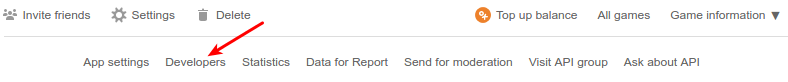
2. After entering the secret key you get access to the control panel of user roles
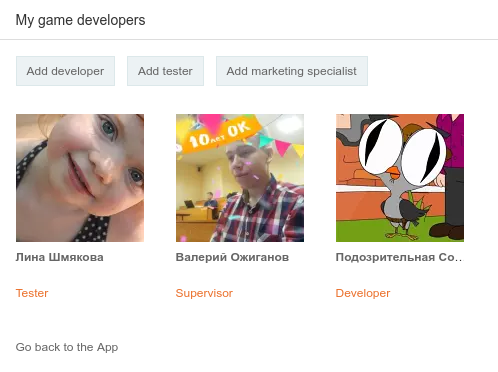
3. To add or remove a role move your mouse to the user’s photo and select “User roles”
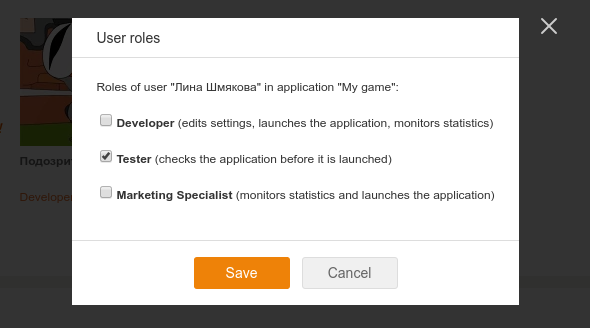
The user can have all roles simultaneously and some individual rights. Only Supervisor can distribute the rights of the application.

