Banner advertising
Banner advertising is an ad type that is a sticky banner in the upper or the lower part of the user’s device screen that updates automatically.
Ad impressions will not be counted until you have entered into a contract.
To count ad impressions and receive rewards for them, you have to enter into the contract. Contact OK Games team in a moderation task for this.
All impressions that happened PRIOR TO entry into the contract will not be counted, and you will not receive rewards for them.
When enabling the ad monetization in your game, you need to comply with rules and recommendations on placing ads in games on the OK platform
Unlike other ad types, banner ads can be viewed during an active game session.
Advertisement SDK
Following FAPI SDK methods are available to work with banner advertising:
- FAPI.UI.requestBannerAds: to search for ads;
- FAPI.UI.showBannerAds: to display a banner block with an ad;
- FAPI.UI.hideBannerAds: to hide a banner block with an ad;
- FAPI.UI.isBannerAdsVisible: to check if a banner block with an ad is present;
- FAPI.UI.getBannerFormats: to get supported banner ads display formats;
- FAPI.UI.setBannerFormat: to set banner ads display format;
- FAPI.UI.setBannersCount: to set amount of banner to show at once (desktop only).
Reward amount and statistics
This advertisement format is paid for in the same way as other formats:
- the preliminary views statistics are available in the game statistics in the “Advertising” tab, in the “Banner ad impressions on the Android platform” chart;
- the calculation of income earned for ad impressions in the pervious month is executed monthly, at the start of a next month;
- at the moment of publishing the news, the reward amount is as follows:
- a reward for 1,000 ad impressions on the Android platform: 30 rubles (VAT included);
- a reward for 1,000 ad impressions on other platforms: 20 rubles (VAT included).
Auto show mode for banner ads
Banner ads can also be shown in a game without using any SDK methods - via using auto show mode.
This mode can be enabled in your app’s settings: 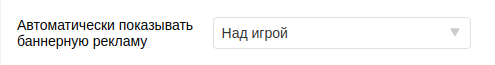
All banner formats are supported for auto show mode at the moment. When mode is enabled ads are automatically shown:
- when a game is launched ads start to load for a user;
- when ad is loaded it is automatically shown on a position set in app’s settings;
- if ad was hidden by a user it won’t stop showing. When a new ad is loaded it will be shown on a same position as a closed ad.
Be aware of:
- you can’t change banner’s position with SDK methods when auto show mode is enabled;
- you can’t hide banner’s with SDK methods when auto show mode is enabled.
All banner renders are still available in game’s statistics page.
You’ll be rewarded the same amount of money as if ads were shown by calling SDK methods yourself.
In the settings for auto-display of banner ads for games, you can add a condition - the time of the last launch of the game in days. 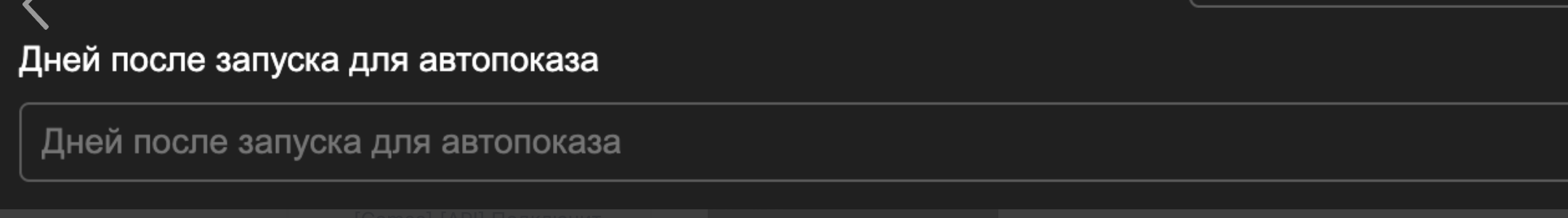 The functionality allows games to show advertising banners only to users who have been playing the game for a long time, rather than showing them to new players. The option is specified separately for web and mobile platforms.
The functionality allows games to show advertising banners only to users who have been playing the game for a long time, rather than showing them to new players. The option is specified separately for web and mobile platforms.

